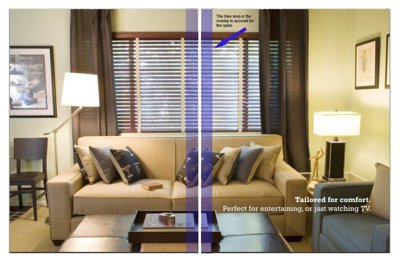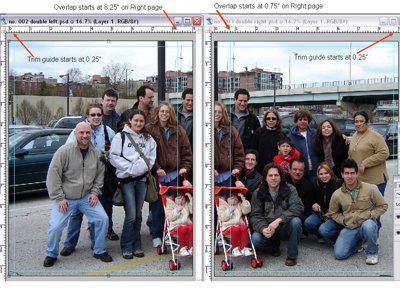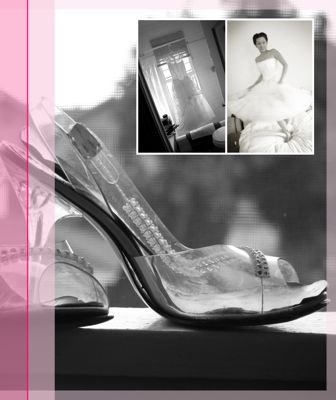This gallery was created to help those creative members who want to layout 2-page spreads in their books. These sample images were designed by four of our members. The wedding beach scene (before and after) were created by Mike Corbin a photographer who has a flare for fun. The living room example is from a wonderful, exciting creative member Jonathan Fong and the wedding shoe examples are from one of our fabulously creative wedding photographers Edna Licia Henriquez of www.squareeyephoto.com. The last four images (groom 2-page spread and Bride 2-page spread) were created by Dennis M. He also provides instructions as to how he created the spreads.
We are thankful to all of them for their work and design!!!
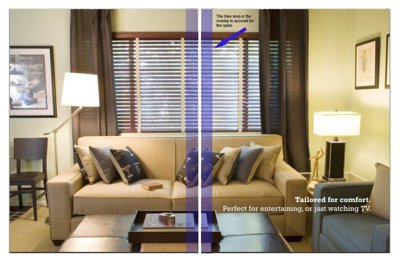 Two Page Spread
If you want a continuous image to cross two pages, overlap 1/4" in the page gutter of each image for a pleasing result. You don't need to make your image larger. See how the pillow is duplicated on each side of the white line. | 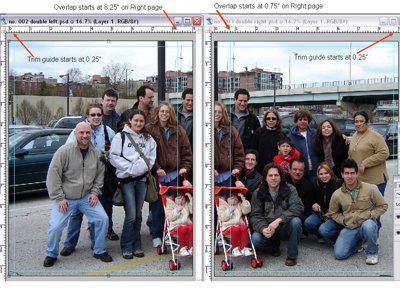 Photoshop layout example
This image shows how to layout a 2-page spread using Photoshop. You will want some overlap of the image at the spine. In this image, the overlap is a little more than necessary but it gives I great example of how to overlap an image from the left to the right. |
 Left Page
The creator will copy the portion of this image that is highlighted with the light pink and duplicate in on the right side image | 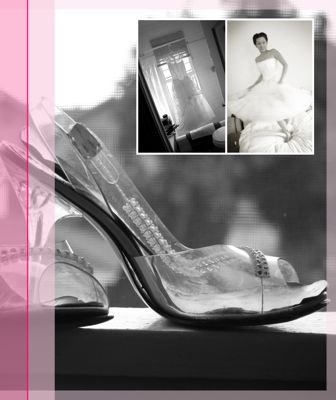 Right Page
To compensate for the area that will dip down into the spine. The dark pink area is also part of the left image. So that area is duplicated across the left and right images. |
 Full Sample
This is the full 2-page spread. There is no overlap. You can see some of the image on the left (dark pink area) will dip down into the spine area. Some of the image on the right (link pink area) will dip down into the spine area. |